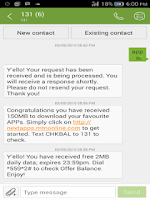
MTN is at it again with another free
150MB. With a simple code, you can get free 150MB data plan on your MTN Line,
though the 150MB was customized to access www.nextapps.mtnonline.com only, but
you have nothing to worry, with the below procedure, you would be able to
access any website and Use it to surf with any apps.
How to Get Free MTN 150MB
» Simply text App to 131
»
You’ll receive a congratulation message of your free 150MB.
» To check the balance send chkbal to 131
» To check the balance send chkbal to 131
For PC Users to Enjoy this Free
150MB on PC
» Download and extract this modified SS-for-Mtn-150MB to a new
folder on your desktop background.
Connect Your Modem With:
» APN: web.gprs.mtnnigeria.net.
» Proxy: leave it empty
» Port: leave it empty
» Open the file you extracted, double-click
"SimpleServer.exe"and make sure is always on open.
Open the file you extracted,
double-click "SimpleServer.exe"and make sure is always on open. - See
more at: http://www.shelaf.com/2014/07/mtn-bis-now-working-fine-with.html#sthash.PfNB39Rz.dpuf
» Configure your Browsers to 127.0.0.1 Port 8080
» Remember to tick: Use this proxy server for all protocols
» Remember to tick: Use this proxy server for all protocols
For Android Users
» Download Android SimpleServer here.
» Install it on your Android Device
» Install it on your Android Device
Create New APN settings On Your Phone As Follows:
» Proxy: 127.0.0.1
» Port: 8080
» APN: web.gprs.mtnnigeria.net
» Save And Activate it as your default settings.
Open SimpleServer and Configure the Settings as follow:
» Pproxy host: 10.199.212.2
» Proxy Port: 8080
» Injection Method: get
» Injection querry/url: http://nextapps.mtnonline.com
» Injection Host: nextapps.mtnonline.com
» Injection line: press your enter key 4 times
» Log leve: debug
» Close the settings and click the connect button.
It rock well and fast. Enjoy it
while it last.
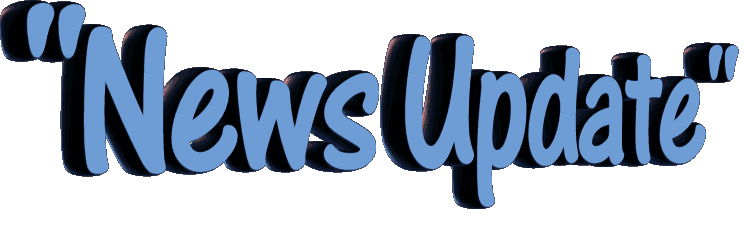
0 comments:
Post a Comment