Let’s get started pals;
You need a PC for this probably that which runs a Windows OS.
Download VROOT APPLICATION from The Official Website.
Install on your PC
Connect your Android Phone via a good usb cable making sure you have enabled USB DEBUGGING
Run the Vroot Application and let it detect root on your phone
Click the ROOT BUTTON now
Sit back let Vroot do it’s thing.
You need a PC for this probably that which runs a Windows OS.
Download VROOT APPLICATION from The Official Website.
Install on your PC
Connect your Android Phone via a good usb cable making sure you have enabled USB DEBUGGING
Run the Vroot Application and let it detect root on your phone
Click the ROOT BUTTON now
Sit back let Vroot do it’s thing.
You can now Enjoy your newly rooted
phone.
*if you encounter issues, please
take time to check your System Driver. You can also read it on this blog.
Sorry for not providing much screen
shot,
Check out how to root you phone with
out a pc
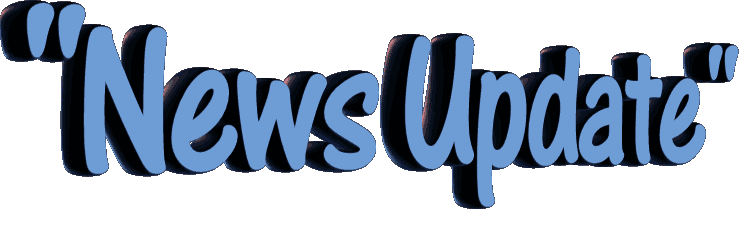

0 comments:
Post a Comment