Browse Free On MTN with new
Settings
Giant Telecommunications
company MTN seems to have partnered with popular news website Naij.com and
popular browser Opera Mini.
They are
offering 24hour free internet access on opera browser.
With your MTN sim and opera mini browser, you can browse for free with N0.00 . You don’t need to tweak
anything at all.
With your MTN sim and opera mini browser, you can browse for free with N0.00 . You don’t need to tweak
anything at all.
How To
Enjoy This Offer From MTN?
Make sure
you have the latest version of operamini. If you don’t, Download from
playstore.
Visit http://webpass.opera.com
Use mtn default settings…
Visit http://webpass.opera.com
Use mtn default settings…
I guess
this is only for Operamini.
But to use this on other apps and on PC Download simpleserver and change only this below.
But to use this on other apps and on PC Download simpleserver and change only this below.
Injection
querry/url: http://server4.operamini.com
Injection
Host: server4.operamini.com
For
mobile Download Autoproxy + Simpleserver to power all other apps
Remember
to create a new APN settings on your phone as follows.
Proxy:
127.0.0.1
Port: 8080
APN: web.gprs.mtnnigeria.net
Save And Activate it as your default settings
Port: 8080
APN: web.gprs.mtnnigeria.net
Save And Activate it as your default settings
Enjoy!! and dont forget to always drop you testimonies and problem if any????
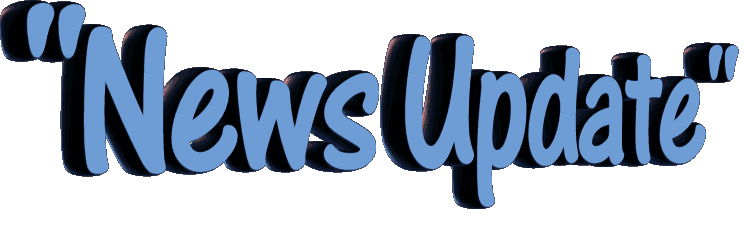

0 comments:
Post a Comment