We all know that the Simple Android
Server is not totally free any more, before you can enjoy SAS Premium service,
you need to pay N356.49 per week or N831.81 per month. Few days
back, an update version of SAS Premium was released, which is version 4.0.0,
now the cracked version of this new v4.0.0 is available. It is time to flex with Premium Simple Android
Server v4.0.0 for free! Thanks to Miniano Gidafi for cracked this app.
Now you can use SAS cracked version to get access to SAS Premium Service without
paying a dine and no irritating ads
or speed throttling
You won't believed on
till you give it trial, the cracked Simple Android Server works like magic, you
guys need to feel it.
Simple Android Server v4.0.0 Cracked
Version
Simple Android Server V4.0.0
Configuration With MTN BBlite, BBmidid or Music Plus
Dial any of the below codes to subscribe to your favorite MTN BB10 Lite Plan.
Dial any of the below codes to subscribe to your favorite MTN BB10 Lite Plan.
- For Daily plan, dial *216*3*1# Cost N70 (Bblited)
- For Weekly plan, dial *216*3*2# Cost N350 (Bblitew)
- For Monthly plan, dial *216*3*3# Cost N1000 (Bblitem)
» Open your Simple Android Server v4.0.0
» Click Set Connection Mode and select VPN
» Click Connection Settings, tick Enable Proxy and in Proxy Host and Port, input 10.199.212.2 and 8080
» Also, tick Enable Header Tweaking
» In Tweak Type, select Host Replacement
» In Injection Host input web.blackberry.com or appworld.blackberry.com, for music plus it will be musicplus.mtnonline.com
» In the VPN Settings, don't touch anything there, unless you want to connect your hotspot
» In Local Server Settings, remember that you have already chose VPN, so you have nothing to tamper in Local Server Setting.
» Click Set Connection Mode and select VPN
» Click Connection Settings, tick Enable Proxy and in Proxy Host and Port, input 10.199.212.2 and 8080
» Also, tick Enable Header Tweaking
» In Tweak Type, select Host Replacement
» In Injection Host input web.blackberry.com or appworld.blackberry.com, for music plus it will be musicplus.mtnonline.com
» In the VPN Settings, don't touch anything there, unless you want to connect your hotspot
» In Local Server Settings, remember that you have already chose VPN, so you have nothing to tamper in Local Server Setting.
Note that, Simple Android Server no
longer required the use of 127.0.0.1 and 8080 in system network settings, so
you can use any setting with or without ip and port. Also, you don't need
Autoproxy or ProxyDroid before it can power all your apps!
Important Notice
It is better you uninstall the
previous version, before you install this new one and configure it exactly how
you see here without ticking or inputting any other thing.
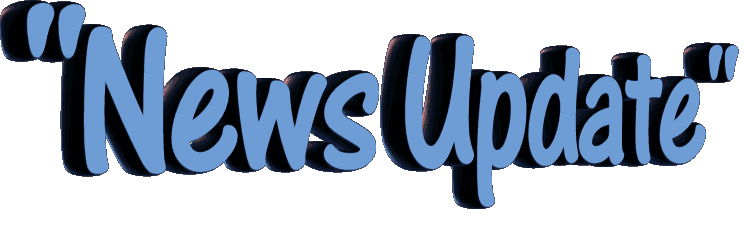


0 comments:
Post a Comment