This time around we find out how to use MTN music plus continuously, so that you can enjoy unlimited free browsing with 150mb music plus data. This method is working perfectly and i decide to share it to you so that you can start enjoying MTN unlimited browsing without paying anything from your pocket.
Music plus data works perfectly on Simple server, Psiphon, Openvpn and Http Injector. Without long story let me show you how to enjoy MTN music plus data unlimited for free...
How To Get Unlimited MTN Free 150mb Music Plus Data Continuously
How To Get Unlimited MTN Free 150mb Music Plus Data Continuously
With this method you can get MTN music plus data morethan 1000 times daily.
Simply Send D to 5900 as a text message on your mtn line and you will receive a message ''Yello, Your MTN Music+ ........'' and you will rewarded with another 150mb.
After you exhaust your 150mb Resend cancel7d to 5900 to opt out. wait for the confirmation message that you have opted out. then resend D to 5900 or music to 5900 to activate another 150mb. continue opting out and in to enjoy the unlimited
Now dial *559*2# to check your 150mb music plus data
Click HERE to Set Automatic Renewal For MTN Music Plus Unlimited Free Browsing
How To Use Your MTN Music Plus Data
Make sure your Mobile internet settings are set as:
APN: web.gprs.mtnnigeria.net
Proxy: blank
Port: blank
Proxy: blank
Port: blank
1. For Psiphon Users
Click HERE to Download the New version of Psiphon handler for android device
Open your Psiphon Vpn
Under Proxy type select ‘‘real host''
Under Proxy server: musicplus.mtnonline.com
Then leave the others and save.
Then click on Option => More option. Under “proxy settings”’ check the “connect through an HTTP Proxy” box.
Mark Use the following settings
Host Address: 10.199.212.2
Port: 8080
Then start
2. For Http Injector Users
1. Click HERE to download Http injector app
2. Then Click HERE to download MTN Music Plus data config file for http injector
3. For PC Users
a. Click HERE to download XT181 with Music plus profile
b. Click HERE to download and Extract the configured Simple server for MTN Music Plus data, then run it as the way you use simple server on pc.
Make sure your set your Pc browsers proxy as
Proxy: 127.0.0.1
Port: 8080
OR you can configure your own simple server for pc manually as:
LHOST = '127.0.0.1'
PHOST = '10.199.212.2'
PPORT = 8080
LPORT = 8080
VALHDR0 = 'musicplus.mtnonline.com'
IQUERY = 'musicplus.mtnonline.com'
CUSHDR0 = 'Host'
SBUFF = 1024
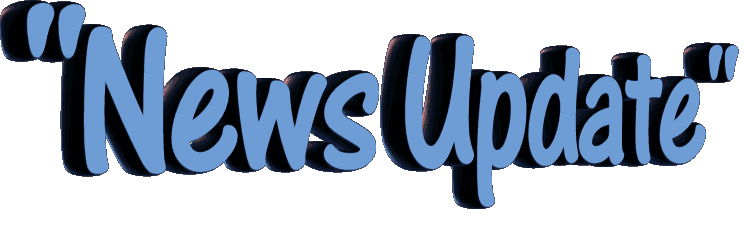

0 comments:
Post a Comment