Recently, I haven't been online via Smartphone, the only means of going online for the past few weeks was my PC. In just few days ago, I was back online via my smartphone and I was shocked when I noticed the Simple Server browsing on Android is no longer working, whereas the same subscription was working flawlessly when I tethered the connection to my PC through Mobile hotspot . "What could be the problem?" I asked myself. It took me so many hours, efforts and trials before I was able to fix it and get it to work back again, I was overly excited when I did.
Now, the issue is if you are also having the same problem with your BBLITE Simple Server on Android, you are reading the right post to get it fixed. Just follow the procedures below and before you know it, you'll be downloading and surfing like before.
First of all, note that the Simple Server in the screenshot above is no longer being used, there is a newer version of Simple Server for Android named - 'Simple Android Server ' and codenamed 'SAS ' which has so many features that will even make using it easier, features such as -
-> Ability to use SAS without AutoProxy, Proxy Droid or any other Android Proxy injector. It comes with its own proxy tunneling and injection.
-> A very much improved battery handling. Your battery will now last longer than before, and you know with the exclusion of AutoProxy - that means Great battery Life!
-> No more frequent heating and over heating of your Android Device.
Note: To enjoy the new Simple Android Server fully, especially the new proxy tunneling feature that doesn't require you to use AutoProxy, ProxyDroid etc. It is advisable to root your device first. Here are the methods you can use to root your device - Root Method for InnJoo
Root Method for Infinix
Root Method for Samsung
The root methods above also works for other Phones, you might want to give it a try and also, do it at your own risk!
--> First of all, Navigate to your Access Point Settings and create a new access point with the following details -
Name - Simple Android Server
APN - web.gprs.mtnnigeria.net
Proxy - 127.0.0.1
Port - 8080
If you have the settings before, move to the next step.
--> Navigate to Google PlayStore to
Download Simple Android Server or
Download it Here.
--> After downloading it, open Google PlayStore on your phone and navigate to Simple Android Server to see if there is still any update, if you see the update button there, click it to update your SAS. If not, that means your SAS is up to date.
--> Now, launch the Simple Android Server App and fill the settings with the
following -
1. Set Connection => Select Local Server.
2. Profile => Leave it to the default Profile 1. No need to change anything.
3. General Settings => PROXY SETTINGS
* Enable Proxy - Yes
* Proxy Host - 10.199.212.2
* Proxy Port - 8080
INJECTION SETTINGS
* Enable Injection - Yes.
* Host Replacement - ON
* Injection Method - GET
* Injection Query/URL - http://web.blackbery.com
* Injection Host - web.blackberry.com
* Injection Line - Tap Enter key four (4) times and select OK
4. VPN Settings => Don't touch it unless you've paid for it.
5. Local Server Settings =>
LISTENER SETTINGS
* Listen Port - 8080 ADVANCED SETTINGS
* Use Global Proxy => Yes (with this there is no need for AutoProxy or ProxyDroid but your device must be rooted).
* Buffer Size - 8092
* Concurrent Connections - 1000
* Log Level - NONE.
--> Now that you are done with the settings, subscribe to any of the *BBLITE plans, turn on your data connection, start your Simple Android Server and your BBLITE Subscription + Simple Server is now back to life.
*Note that there are new codes for the BBLITE subscription plans. Even though the old ones are still working, it's better to use the new ones available here -
BBLITE Subscriptions to get faster response and activation.
This is exactly what I did to get mine working back and I'm sure it's going to work for you too. Do you like this new Simple Android Server and is it working for you ? If Yes, kindly drop me a comment through the comment box and if you are facing any problem with the configuration, let me know (I'll be of help) and finally, kindly share this post with a friend and tell that friend to share it with another friend. Cheers !
Share :
Facebook Google+ Twitter
MTN BBLITE 5GB Plan and Simple Android Server Now Working. Here's How to Fix Yours!
Home
»
cheat and hacks
» MTN BBLITE 5GB Plan and Simple Android Server Now Working. Here's How to Fix Yours!
Tuesday, 8 December 2015
Subscribe to:
Post Comments (Atom)
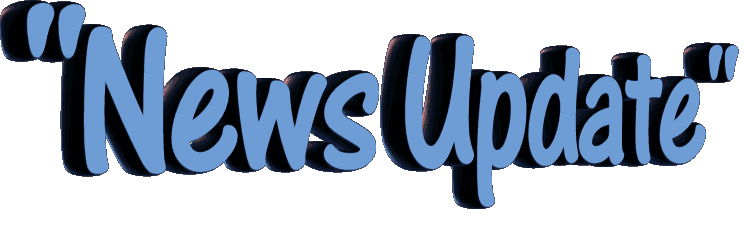

This comment has been removed by the author.
ReplyDelete$-)
ReplyDelete